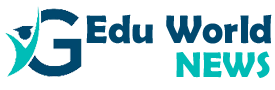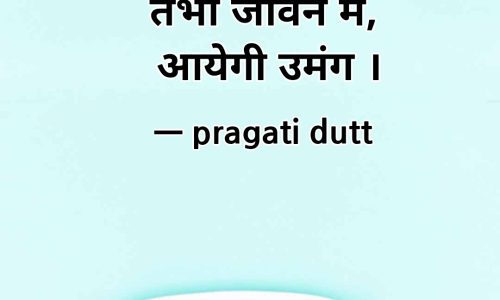Data and File Management
CONTENT:-
- DATA
- FILE MANAGEMENT
- DIFFERENCE
- EXAMPLE
Data and file management are critical aspects of any computing environment, encompassing the systematic organization, storage, retrieval, and protection of data. Effective data and file management ensure that data is easily accessible, secure, and usable when needed.
1. Data Management
Data management involves the practices, architectural techniques, and tools used to collect, store, protect, and analyze data. It ensures that data is accurate, available, and accessible for business decision-making. Key components of data management include:
a. Data Storage:
- Databases: Structured systems for storing and managing data. Examples include SQL databases (MySQL, PostgreSQL) and NoSQL databases (MongoDB, Cassandra).
- Data Warehouses: Central repositories for storing large volumes of data, often used for analysis and reporting.
- Cloud Storage: Services like AWS S3, Google Cloud Storage, and Azure Blob Storage that offer scalable and flexible storage solutions.
b. Data Organization:
- Data Models: Structures that define the organization of data, such as relational models for SQL databases and document models for NoSQL databases.
- Schemas: Definitions of the structure and types of data stored in a database.
c. Data Security:
- Encryption: Protecting data through encoding, ensuring only authorized users can access it.
- Access Controls: Mechanisms to restrict access to data based on user roles and permissions.
- Backup and Recovery: Regularly saving copies of data and providing mechanisms to restore data in case of loss or corruption.
d. Data Quality:
- Data Cleansing: The process of detecting and correcting (or removing) corrupt or inaccurate records from a database.
- Data Validation: Ensuring data conforms to the required formats and standards before it’s entered into the system.
e. Data Governance:
- Policies and Procedures: Establishing guidelines for data management, including data ownership, data quality, and data security.
- Compliance: Ensuring data management practices adhere to regulations and standards, such as GDPR, HIPAA, and CCPA.
2. File Management
File management refers to the process of organizing and maintaining files and folders within a computer system. It involves creating, naming, storing, and manipulating files in an organized manner to facilitate easy access and retrieval. Key aspects of file management include Data and File Management.
a. File Organization:
- Folders and Directories: Hierarchical structures to organize files. Effective use of folders helps keep related files together.
- Naming Conventions: Consistent and descriptive naming of files and folders to facilitate easy identification and retrieval.
b. File Storage:
- Local Storage: Storing files on internal hard drives or SSDs within a computer or local network.
- External Storage: Using external hard drives, USB drives, or other removable media for file storage.
- Cloud Storage: Services like Google Drive, Dropbox, and OneDrive that offer remote storage accessible over the internet.
c. File Access and Permissions:
- Access Controls: Setting permissions to determine who can view, edit, or delete files. Permissions can be set at the file or folder level.
- File Sharing: Mechanisms to share files with other users, either through network sharing, email, or cloud-based sharing.
d. File Maintenance:
- Regular Backups: Creating backups of important files to prevent data loss.
- Archiving: Moving seldom-used files to long-term storage to free up space and improve system performance.
- Version Control: Keeping track of different versions of files, especially important in collaborative environments.
e. File Security:
- Encryption: Protecting files from unauthorized access through encryption.
- Antivirus and Malware Protection: Using software to detect and remove malicious files.
- Secure Deletion: Ensuring that deleted files cannot be recovered, using tools that overwrite the file data.

Best Practices for Data and File Management:-
Regular Backups:
- Schedule regular backups of critical data and files to prevent loss due to hardware failure, malware, or accidental deletion.
Consistent Naming Conventions:
- Use clear, consistent naming conventions for files and folders to make them easily identifiable.
Organized Folder Structures:
- Create a logical, hierarchical folder structure to store files systematically.
Data Validation and Cleansing:
- Implement procedures to validate and clean data regularly to maintain data quality.
Access Controls and Security:
- Set appropriate access controls and permissions to protect sensitive data and files from unauthorized access.
Regular Audits:
- Conduct regular audits of data and file management practices to ensure compliance with policies and regulations.
Use of Management Tools –Leverage data and file management tools and software to automate and streamline management tasks.
In summary, effective data and file management are crucial for ensuring that information is organized, accessible, and secure. Data and File Management Implementing best practices and utilizing appropriate tools can help maintain data integrity, enhance productivity, and protect against data loss and breaches.

File Management:
File management is the process of creating an organized structure in which information is stored for easy retrieval. It involves various tasks to keep files and folders systematically arranged, ensuring that data can be easily accessed, managed, and maintained.
Key Concepts of File Management:
Creating Folders and Subfolders:
- Organize files by creating folders (directories) and subfolders. This hierarchical structure helps in logically grouping related files together.
Naming Conventions:
- Use consistent and descriptive names for files and folders. Proper naming conventions make it easier to identify and locate files.
Storing Files:
- Save files in appropriate folders. Avoid clutter by placing files in designated locations rather than leaving them in random places.
Retrieving Files:
- Easily access stored files through the organized folder structure. A well-managed file system allows quick retrieval of necessary information.
File Maintenance:
- Regularly update, delete, or archive files to keep the file system current and free of unnecessary data. This includes backing up important files to prevent data loss.
Security and Permissions:
- Set permissions and access controls to protect sensitive information. Ensure that only authorized users can access, modify, or delete files.
- EXAMPLE :
Drive:
A drive is a computer storage device that holds information. It is the top-level location (or “Root” directory) for file storage. Examples of drives include:
- Hard Disk Drive (HDD): A traditional storage device using spinning disks to read/write data.
- Solid State Drive (SSD): A faster storage device with no moving parts, using flash memory.
- External Drive: A removable storage device connected via USB or other interfaces.
- Network Drive: A storage device connected to a network, allowing multiple users to access shared files.

Summary:
File management ensures that data is organized, secure, and easily retrievable, while a drive serves as the primary storage location for all files and folders. Proper file management practices help maintain a tidy, efficient, and secure computing environment.

Data and File Management:-
Table of Contents
Read more:- What is Computer Software