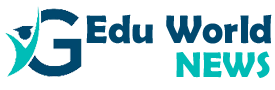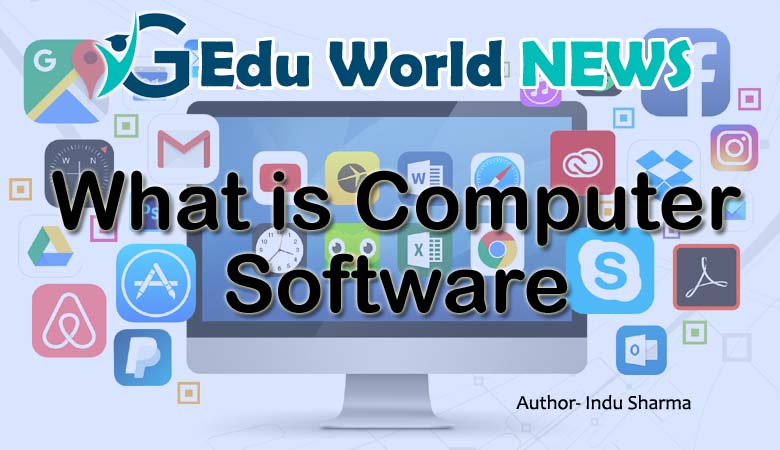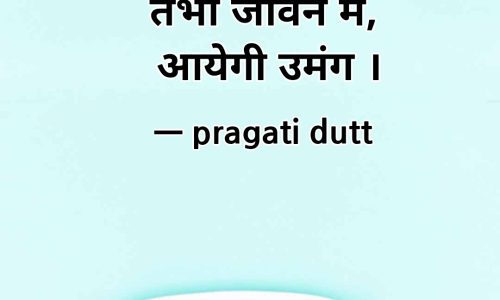What is Computer Software
Computer software refers to a collection of programs, data, and instructions that tell a computer how to perform specific tasks. Unlike hardware, which encompasses the physical components of a computer, software consists of the intangible elements that enable the hardware to function. Software can be broadly categorized into two main types: system software and application software.
1. System Software
System software serves as the foundation for application software, managing hardware components and providing essential services for computer operation. It includes:
a. Operating System (OS):
- The OS is the most critical type of system software. It manages all other programs on a computer, handles memory allocation, controls hardware devices, and provides a user interface. Examples include Windows, macOS, Linux, and Android.
b. Device Drivers:
- Device drivers are specialized programs that allow the operating system to communicate with hardware components like printers, graphics cards, and network adapters. They enable hardware and software to work together effectively.
c. Utility Programs:
- Utility programs perform maintenance and optimization tasks to ensure efficient operation of the computer. Examples include antivirus software, disk cleanup tools, and file compression programs.
Table of Contents
2. Application Software
Application software is designed to help users perform specific tasks or activities. It includes:
a. Productivity Software:
- Productivity software helps users create documents, spreadsheets, presentations, and other professional work. Examples include Microsoft Office (Word, Excel, PowerPoint), Google Workspace, and Adobe Acrobat.
b. Media Software:
- Media software enables the creation, editing, and playback of multimedia content such as images, videos, and audio files. Examples include Adobe Photoshop, VLC Media Player, and iMovie.
c. Communication Software:
- Communication software facilitates communication and collaboration among users. Examples include email clients (Outlook, Gmail), messaging apps (Slack, Microsoft Teams), and video conferencing tools (Zoom, Skype).
d. Web Browsers:
- Web browsers allow users to access and navigate the internet. Popular web browsers include Google Chrome, Mozilla Firefox, Safari, and Microsoft Edge.
e. Games and Entertainment Software:
- This category includes video games and other software designed for entertainment. Examples include Steam, Fortnite, and streaming services like Netflix.
3. Programming Software
Programming software includes tools that developers use to create, debug, and maintain software applications. It includes:
a. Integrated Development Environments (IDEs):
- IDEs provide comprehensive facilities for software development, including code editors, compilers, and debugging tools. Examples include Visual Studio, Eclipse, and PyCharm.
b. Compilers and Interpreters:
- These tools translate code written in programming languages into machine code that the computer can execute. Examples include GCC (GNU Compiler Collection) and Python’s interpreter.
c. Version Control Systems:
- Version control systems help developers manage changes to source code over time. Examples include Git and Subversion (SVN).
4. Firmware
Firmware is a specific type of software embedded in hardware devices. It provides low-level control and functionality to the device. Firmware is usually stored in read-only memory (ROM) or flash memory, making it more permanent than other types of software. Examples include the BIOS in computers and the software in smartphones, routers, and printers.
5. Middleware
Middleware is software that acts as a bridge between different software applications or between applications and the operating system. It enables communication and data management for distributed applications. Examples include database middleware, application servers, and message-oriented middleware.
Importance of Software
- Functionality: Software enables hardware to perform specific tasks, from basic operations to complex applications.
- Usability: Software provides user interfaces that allow users to interact with the computer and perform various tasks efficiently.
- Productivity: Application software enhances productivity by offering tools for word processing, data analysis, communication, and more.
- Customization: Software can be tailored to meet the specific needs of users and organizations, allowing for flexibility and adaptability.
- Innovation: Software drives technological innovation, enabling new applications and services in fields such as artificial intelligence, cloud computing, and big data.
In summary, computer software is a crucial component of modern computing, encompassing a wide range of programs and applications that enable users to perform tasks, solve problems, and interact with technology in meaningful ways.
TYPES OF COMPUTER SOFTWARE –
Computer software can be broadly categorized into several types based on its functionality and the role it plays within a computing environment. Here’s an overview of the main types of computer software:
1. System Software
System software provides a platform for other software and manages the hardware components of a computer. It includes:
a. Operating Systems (OS):
- The core software that manages computer hardware and software resources, and provides common services for computer programs. Examples: Windows, macOS, Linux, and Android.
b. Device Drivers:
- Specialized programs that allow the operating system to communicate with hardware devices such as printers, graphics cards, and network adapters. Examples: NVIDIA graphics drivers, printer drivers.
c. Utility Programs:
- Software designed to help manage, maintain, and control computer resources. Examples include antivirus software, disk cleanup tools, and backup software. Examples: CCleaner, Norton Antivirus.
2. Application Software
Application software is designed to help users perform specific tasks or applications. It includes:
a. Productivity Software:
- Tools that help users create documents, spreadsheets, presentations, and other office-related tasks. Examples: Microsoft Office (Word, Excel, PowerPoint), Google Workspace (Docs, Sheets, Slides).
b. Media Software:
- Software used to create, edit, and play multimedia content such as images, videos, and audio files. Examples: Adobe Photoshop, VLC Media Player, Audacity.
c. Communication Software:
- Programs that enable communication and collaboration among users. Examples: Microsoft Outlook, Slack, Zoom, Skype.
d. Web Browsers:
- Applications for accessing and navigating the internet. Examples: Google Chrome, Mozilla Firefox, Safari, Microsoft Edge.
e. Games and Entertainment Software:
- Software designed for entertainment purposes, including video games and media streaming services. Examples: Steam, Fortnite, Netflix, Spotify.
3. Programming Software
Programming software provides tools for developers to write, test, and maintain software programs. It includes:
a. Integrated Development Environments (IDEs):
- Comprehensive software suites that provide tools for coding, debugging, and compiling programs. Examples: Visual Studio, Eclipse, PyCharm.
b. Compilers and Interpreters:
- Tools that translate code written in high-level programming languages into machine code that can be executed by a computer. Examples: GCC (GNU Compiler Collection), Python Interpreter.
c. Version Control Systems:
- Software that helps developers track and manage changes to source code over time. Examples: Git, Subversion (SVN).
4. Firmware
Firmware is a specific type of software embedded in hardware devices, providing low-level control for the device’s specific hardware. Unlike general software, firmware is often stored in non-volatile memory such as ROM or flash memory. Examples include the BIOS in computers and the firmware in smartphones, routers, and printers.
5. Middleware
Middleware is software that acts as a bridge between different software applications or between applications and the operating system. It enables communication and data management for distributed applications. Examples include database middleware, application servers, and message-oriented middleware.
a. Database Middleware:
- Software that enables communication between databases and applications. Examples: ODBC (Open Database Connectivity), JDBC (Java Database Connectivity).
b. Application Servers:
- Middleware that provides services to applications, such as load balancing, transaction management, and security. Examples: Apache Tomcat, IBM WebSphere.
c. Message-Oriented Middleware:
- Software that enables communication between different systems or applications through message passing. Examples: RabbitMQ, Apache Kafka.
Importance of Software
- Functionality: Enables hardware to perform specific tasks.
- Usability: Provides user interfaces for interaction.
- Productivity: Enhances efficiency with tools for various tasks.
- Customization: Can be tailored to meet specific needs.
- Innovation: Drives technological advancements and new applications.
In summary, computer software is categorized into system software, application software, programming software, firmware, and middleware, each serving distinct purposes and enabling different aspects of computing functionality.
advantage nd disadvanatage of computer software –
Advantages of Computer Software
-
Efficiency and Productivity:
- Automation: Software automates repetitive tasks, increasing efficiency and reducing the need for manual intervention.
- Speed: Software processes data much faster than manual methods, significantly boosting productivity.
- Accuracy: Automated systems reduce the risk of human error, ensuring more accurate results.
-
Accessibility and Connectivity:
- Remote Access: Software enables remote access to information and systems, facilitating telecommuting and remote collaboration.
- Communication: Tools like email, messaging apps, and video conferencing software improve communication and collaboration among teams.
-
Customization and Scalability:
- Adaptability: Software can be tailored to meet specific business or user needs, providing customized solutions.
- Scalability: Many software solutions can scale to accommodate growing amounts of data and users without significant changes to the infrastructure.
-
Data Management and Storage:
- Organization: Software helps in organizing and managing large volumes of data efficiently.
- Storage: Advanced storage solutions ensure that data is stored securely and can be retrieved quickly when needed.
-
Innovation and Development:
- Advancements: Software drives technological advancements, enabling new applications and services.
- Creativity: Software tools empower users to create and innovate, from designing graphics to developing new software applications.
-
Cost Savings:
- Reduction in Labor Costs: Automation and efficient data processing reduce the need for manual labor, lowering operational costs.
- Energy Efficiency: Modern software solutions often include power management features that help reduce energy consumption.
Disadvantages of Computer Software
-
Dependency and Downtime:
- System Failures: Reliance on software can lead to significant disruptions if systems fail or software bugs occur.
- Maintenance: Regular updates and maintenance are required to keep software running smoothly, which can be time-consuming and costly.
-
Security Risks:
- Vulnerabilities: Software can be susceptible to security vulnerabilities and cyber attacks, leading to data breaches and loss of sensitive information.
- Malware: Computers can be infected by malware, which can corrupt data, steal information, and cause system failures.
-
Cost and Resources:
- Initial Investment: The initial cost of purchasing and implementing software can be high.
- Ongoing Expenses: Costs for licenses, updates, training, and support can add up over time.
-
Compatibility Issues:
- Integration: Software from different vendors may not integrate seamlessly, leading to compatibility issues and additional expenses for custom solutions.
- Obsolescence: Rapid technological changes can render software obsolete, requiring frequent updates or replacements.
-
Learning Curve:
- Training: New software often requires users to undergo training, which can be time-consuming and costly.
- Usability: Some software can be complex and difficult to use, leading to reduced productivity and user frustration.
-
Privacy Concerns:
- Data Collection: Many software applications collect user data, raising concerns about privacy and data protection.
- Surveillance: The potential for software to be used for surveillance purposes can be a significant disadvantage for users who value their privacy.
Conclusion
Computer software offers numerous advantages, including increased efficiency, improved accessibility, customization options, and the ability to drive innovation. However, it also comes with disadvantages such as dependency on technology, security risks, costs, compatibility issues, a learning curve, and privacy concerns. Balancing these pros and cons is essential for individuals and organizations to maximize the benefits of software while mitigating its drawbacks.
BENEFITS OF COMPUTER SOFTWERE –
Computer software offers a multitude of benefits that enhance various aspects of both personal and professional life. Here are some of the primary benefits:
1. Increased Productivity
- Automation: Automates repetitive tasks, saving time and reducing human error.
- Efficiency: Streamlines workflows, allowing for faster completion of tasks.
- Multitasking: Enables the execution of multiple tasks simultaneously, improving overall productivity.
2. Enhanced Communication
- Email and Messaging: Facilitates instant communication across the globe.
- Video Conferencing: Allows for virtual meetings, reducing the need for travel and enabling remote collaboration.
- Collaboration Tools: Supports teamwork through shared documents, project management tools, and collaborative platforms.
3. Improved Data Management
- Organization: Helps organize and manage large volumes of data systematically.
- Storage: Provides secure and efficient storage solutions, making data retrieval quick and easy.
- Data Analysis: Enables sophisticated data analysis, helping in decision-making and strategic planning.
4. Accessibility and Connectivity
- Remote Access: Allows users to access information and applications from anywhere with an internet connection.
- Global Reach: Enables businesses to operate and communicate globally.
- Cloud Computing: Provides scalable and flexible access to resources and services over the internet.
5. Cost Efficiency
- Reduction in Labor Costs: Automates tasks, reducing the need for manual labor.
- Energy Savings: Modern software solutions often include energy management features.
- Scalability: Allows businesses to scale operations without significant additional costs.
6. Customization and Flexibility
- Adaptability: Can be tailored to meet specific user or business needs.
- User Experience: Offers personalized experiences through customizable interfaces and settings.
- Versatility: Suitable for a wide range of applications, from entertainment to complex business operations.
7. Innovation and Creativity
- Development Tools: Provides tools and platforms for software development, fostering innovation.
- Creative Software: Enables the creation of multimedia content, such as graphics, videos, and music.
- Continuous Improvement: Regular updates and new features keep software current with technological advancements.
8. Security and Compliance
- Data Protection: Includes security features to protect data from unauthorized access and breaches.
- Regulatory Compliance: Helps organizations comply with industry regulations and standards.
- Backup and Recovery: Provides solutions for data backup and recovery, ensuring data integrity and availability.
9. Education and Learning
- E-Learning Platforms: Facilitates online education and remote learning.
- Educational Software: Offers interactive learning tools and resources for students of all ages.
- Access to Information: Provides access to a vast amount of information and resources through the internet.
10. Entertainment and Leisure
- Gaming: Offers a wide range of video games and interactive entertainment.
- Media Consumption: Enables streaming of movies, music, and other multimedia content.
- Social Interaction: Supports social media platforms and online communities.
Conclusion
Computer software significantly enhances productivity, communication, data management, and accessibility while offering cost efficiency, customization, and security. It drives innovation and creativity, supports education, and provides entertainment and leisure opportunities. These benefits make software an integral part of modern life, essential for personal, educational, and business activities.
Networking and the Internet – NEXT TOPIC – NEXT DAY
Read more: BASIC COMPUTERS FOR ALL CLASSES